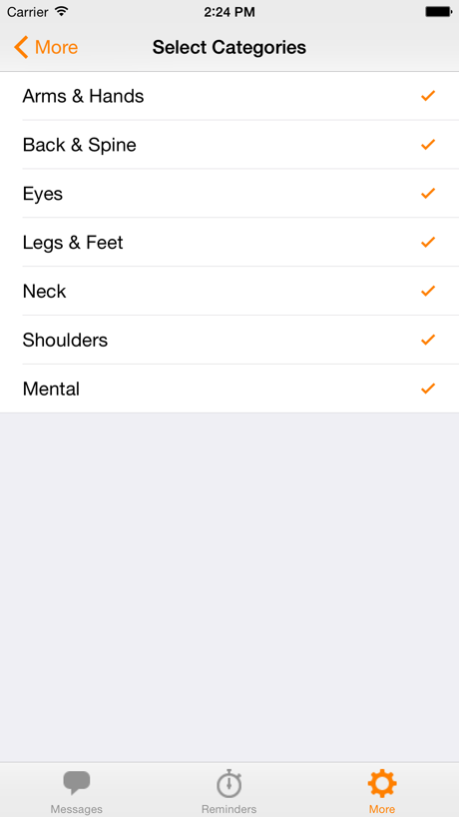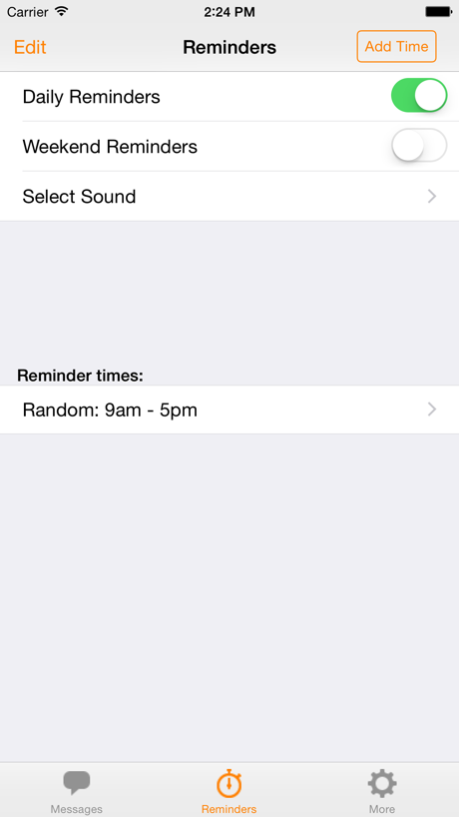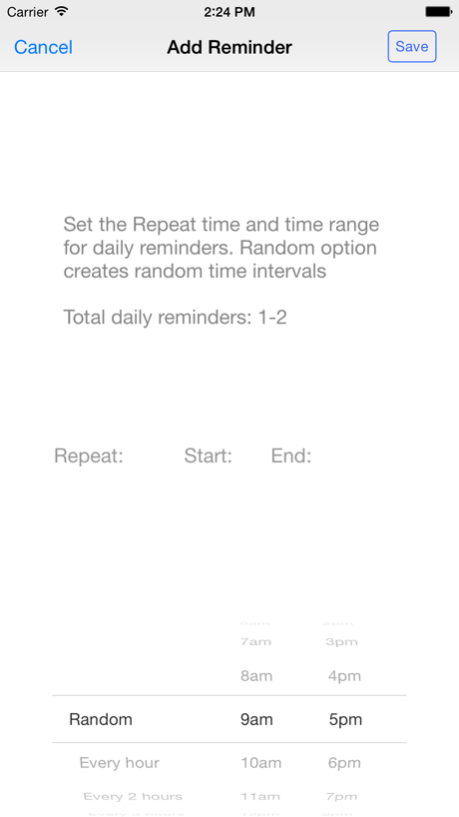ErgoMinder 2.0
Continue to app
Free Version
Publisher Description
Ergonomics Reminder - stay healthy at the Office: ErgoMinder reminds you to perform micro-exercises at your office desk.
If you are spending too much time at the office desk, you need reminders to stretch and exercise. ErgoMinder app helps to you to protect your wrists, eyes, neck, back and other parts of your body.
======================
WHY ERGOMINDER?
======================
Researches shows that up to 50% of employees experience some discomfort at the work place. And it grows over time. We don't exercise because we forget to.
======================
BENEFITS
======================
* increased productivity
* overcome body pains
* prevent injuries
* reduce stress
* increased energy
* increased focus
======================
HOW IT WORKS?
======================
ErgoMinder reminds you to perform micro-exercises via built-in reminder feature. During the work hours the messages will pop-up on your phone screen and will prompt you to do a small exercises in less than 30 seconds.
======================
ERGOMINDER FEATURES:
======================
* Background notifications
* Start and End time for daily reminders
* Random or hourly reminders
* A good selection of reminder Sounds
* Micro exercises (10-30 seconds)
* 7 Categories (eyes, hands, neck, ...)
* Turn on/off reminder categories
It costs less than a cup of coffee and it will help you to take care of your body.
Just set it up once and let it work for you.
Jun 11, 2015
Version 2.0
This app has been updated by Apple to display the Apple Watch app icon.
* De-designed for iOS 8
* iPad native support
* All screens support: from iPhone 6+ down to iPhone 4s
* "No sound" option added to "select sound" screen
* Removed 30 min reminders (temporary - until next release)
About ErgoMinder
ErgoMinder is a free app for iOS published in the Health & Nutrition list of apps, part of Home & Hobby.
The company that develops ErgoMinder is AniMath. The latest version released by its developer is 2.0.
To install ErgoMinder on your iOS device, just click the green Continue To App button above to start the installation process. The app is listed on our website since 2015-06-11 and was downloaded 9 times. We have already checked if the download link is safe, however for your own protection we recommend that you scan the downloaded app with your antivirus. Your antivirus may detect the ErgoMinder as malware if the download link is broken.
How to install ErgoMinder on your iOS device:
- Click on the Continue To App button on our website. This will redirect you to the App Store.
- Once the ErgoMinder is shown in the iTunes listing of your iOS device, you can start its download and installation. Tap on the GET button to the right of the app to start downloading it.
- If you are not logged-in the iOS appstore app, you'll be prompted for your your Apple ID and/or password.
- After ErgoMinder is downloaded, you'll see an INSTALL button to the right. Tap on it to start the actual installation of the iOS app.
- Once installation is finished you can tap on the OPEN button to start it. Its icon will also be added to your device home screen.